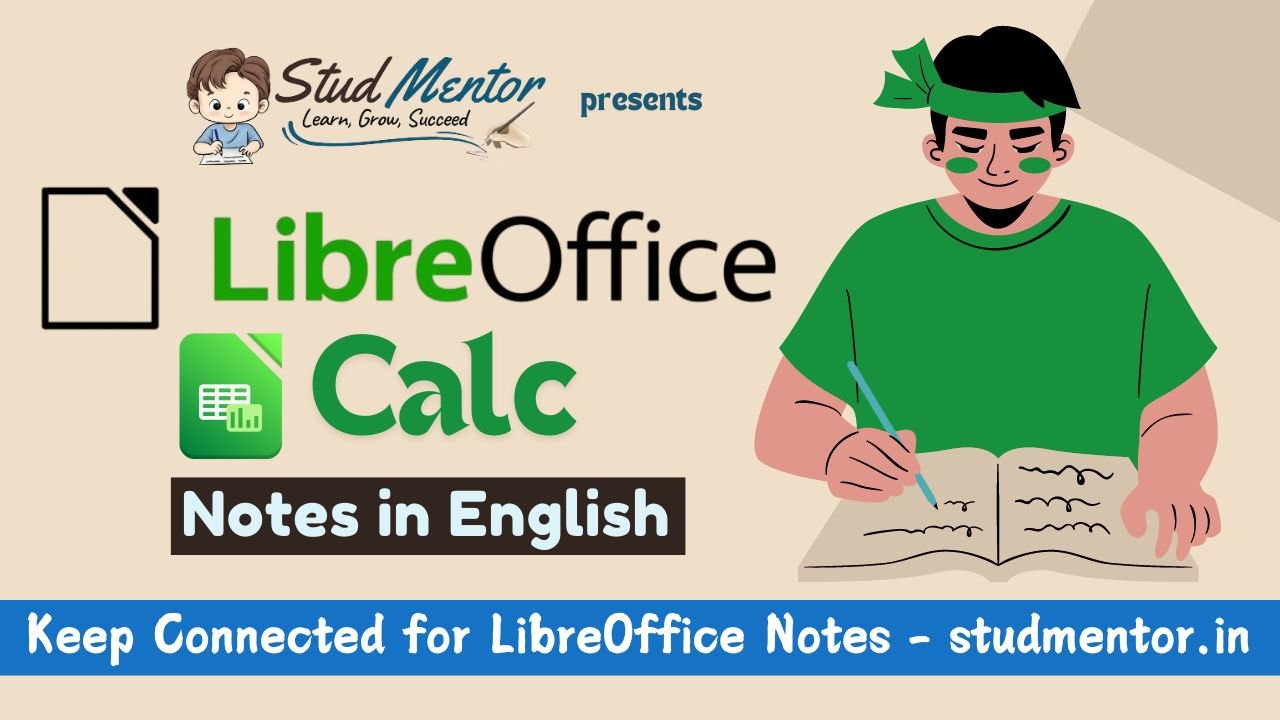In this article we providing information regarding latest LibreOffice Calc Complete Notes in English.
LibreOffice Calc Complete Notes in English
We are giving authenticate and complete information of LibreOffice Calc.
What is LibreOffice Calc ?
Calc has all of the advanced analysis, charting, and decision making features expected from a high-end spreadsheet. It includes over 300 functions for financial, statistical, and mathematical operations, among others. The Scenario Manager provides “what if”analysis. Calc generates 2Dand 3D charts, which can be integrated into other LibreOffice documents. You can also open and work with Microsoft Excel workbooks and save them in Excel format. Calc can also export spreadsheets in several formats, including for example Comma Separated Value (CSV), Adobe PDF and HTML formats.
LibreOffice Calc
- It is also known as SpreadSheet
- Default file name – Untitled 1
- Extension name – .ods (Open Document Spreadsheet)
- Function – Ctrl + F2
- Total Function – 504 (25 Unique) / Excel – 467 (13 Unique)
- Zooming Range – 20% to 400% & default 100%
- Close LibreOffice – Ctrl + Q
Thanks to Beloved Readers.