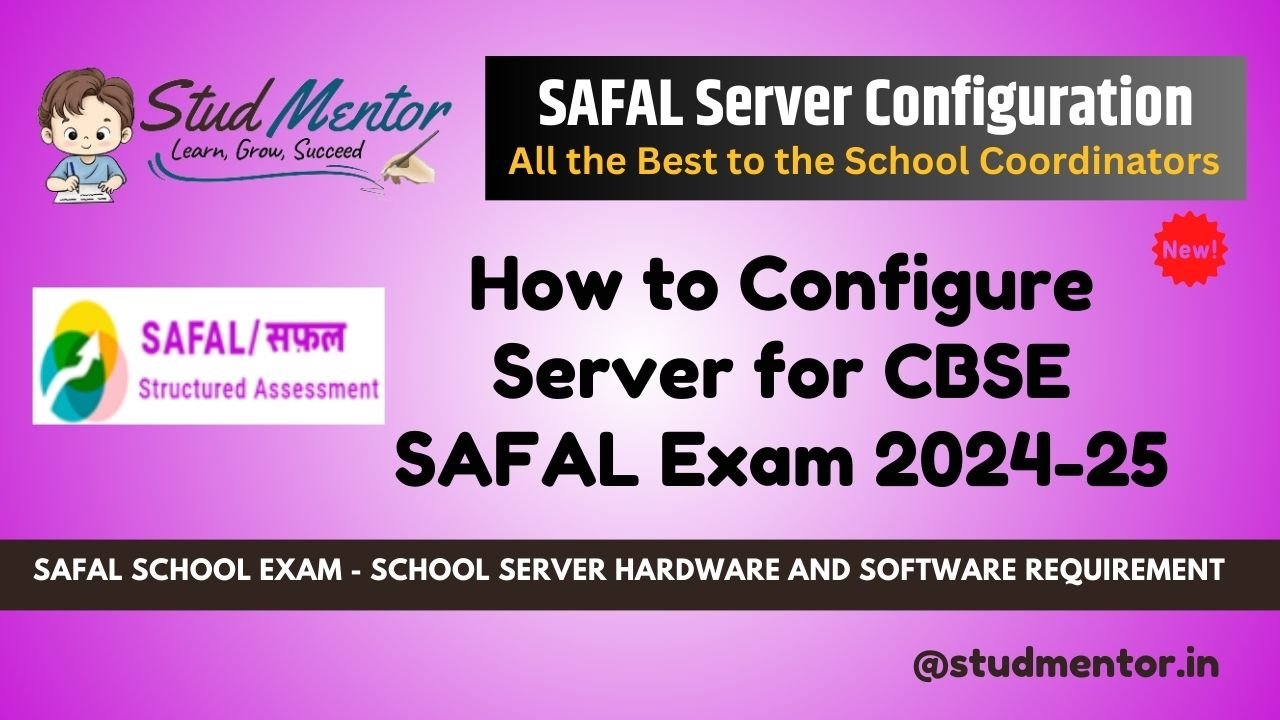In this article we providing simple steps for How to Configure Server for CBSE SAFAL Exam 2024-25.
SAFAL School Exam – School Server Hardware and Software Requirement
- 16 GB RAM
- Windows 10 or 11
Important Notes for SAFAL Exam
- The computer lab admin personnel should ensure that if any of the school server or client machines are having ongoing or pending OS automatic updates, then all such machines should be restarted to complete the system update process.
- To avoid any disruptions during the SAFAL test, temporarily disable OS automatic updates on both the School Server and Client Machines.
- The computer lab administrator must ensure that no resource-intensive (CPU or RAM usage) applications are running on the School Server or Client Machines before the start of an assessment.
- Schools must have provisions for uninterrupted power during the SAFAL Assessment.
- To resolve any issues that arise during or after School Server installation, the latest version of Anydesk (a remote desktop sharing software) must be installed on the School Server.
How to Configure Server for CBSE SAFAL Exam 2024-25
Firstly Know about the School Server Hardware and Software Requirement
We are giving step by step Server Configuration for CBSE Safal MockTest and Final July 2024 Exam.
Step 1 :
Go to the Official Website of SAFAL – https://cbsesafal.in/login
Step 2 :
Enter the School Affiliation No. and LOC/OASIS Password.
Step 3 :
Download the Software
Step 4:
Install Software (Make Sure for Antivirus Inactive and Windows Defender Inactive)
Step 5 :
Download Papers and Attendance Sheet with Login Credentials.
Step 6:
Generate the IP
Step 7:
Use this IP to Client Computers.
Thanks to Beloved Readers.