In this article we providing information regarding How to Create Batch in Skill India Digital Portal for TC (Training Centre)- and Training Partner (TP).
How to Create Batch in Skill India Digital Portal -TC and TP
We are giving simple steps to Create a New Batch in Skill India Digital Portal – For PMKVY 4.0 Skill Course.
Steps are as below.
Step 1 – Go to the Official Website of Skill India Digital – https://www.skillindiadigital.gov.in/
Step 2 – Click on Login
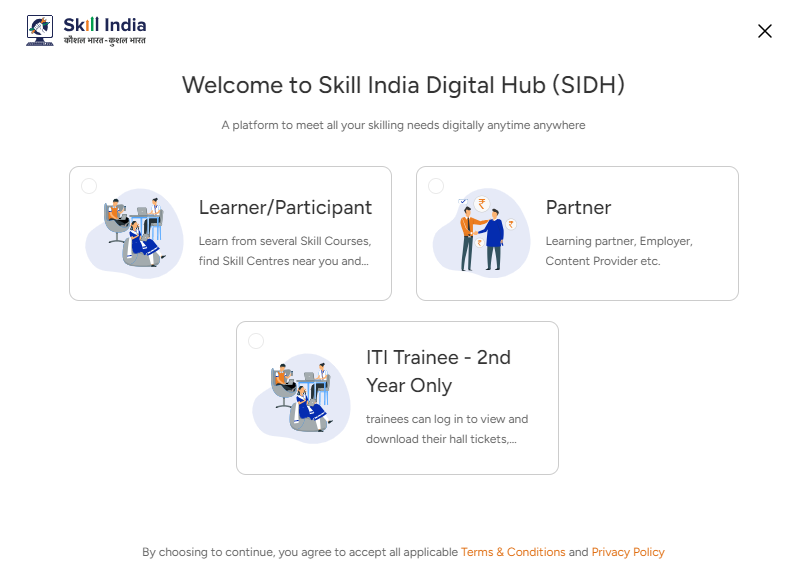
Step 3 – Click on Partner
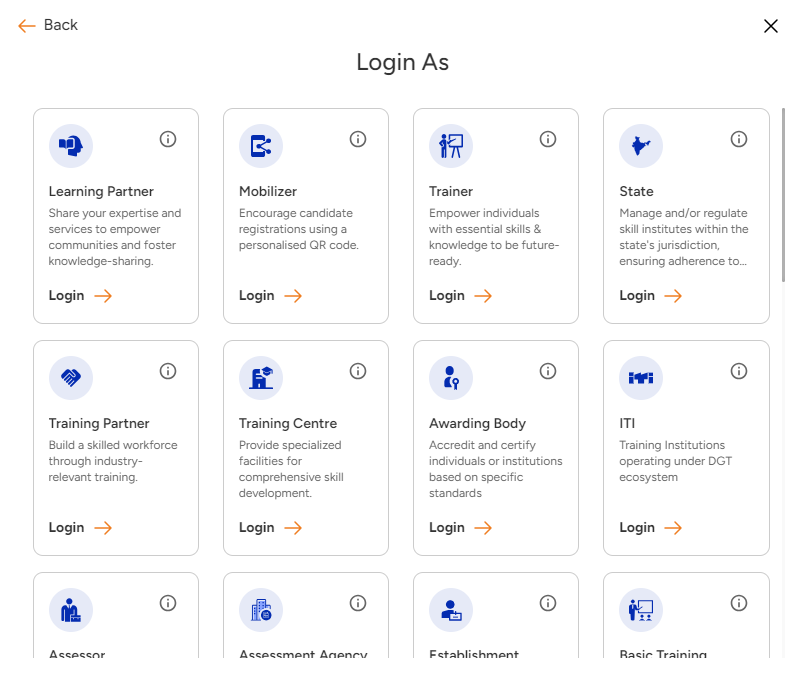
Step 4 – Click on Training Centre Login
Enter the Mobile Number and Password with OTP
Step 5- After Successful login Click on Explore Button
Step 6 – Click on My Scheme
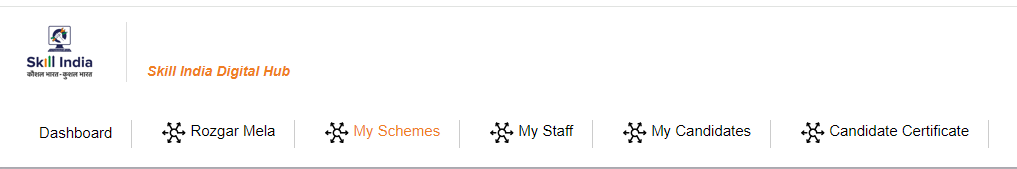
Step 7 – View Scheme
Step 8 – Click on Action Field – View Details
Step 9 – Again Click on Action Field – View Details
Step 10 – You Get Below Page
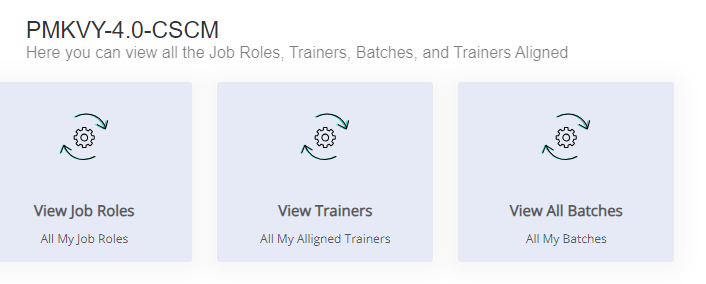
Step 11 – Click on View All Batches
Step 12 – Click on Create Batch.
In the Batch Creation you have to enter the Below Details in Mandatory Basis
- Batch Size
- Batch Time Slot
- Batch Starting and Ending Date
- OJT Time Slot
- OJT Stating and Ending Date
- Select the Trainer
- Remember the Assessment Date
I Hope you understand How to Create Batch in Skill India Digital Portal.
Thanks to Beloved Readers.

